Exploring Jupyter Notebooks for Data Science Impact
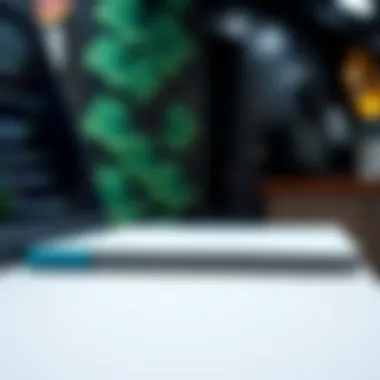

Intro
In the diverse world of data science, Jupyter notebooks have emerged as an essential tool, streamlining the process of data analysis, visualization, and collaboration. They enable data professionals to weave narratives around their data using both code and rich text, allowing for a more comprehensive and insightful exploration of complex datasets. This blend of elements is what makes Jupyter an invaluable resource, bridging the gap between programming proficiency and the storytelling aspect of data science.
As we delve into the heart of this article, it's important to understand the role that Jupyter notebooks play within the data science ecosystem. Whether you're a student just starting out, an educator looking to enhance your teaching methodologies, or a seasoned researcher aiming to showcase your findings more effectively, this guide is designed to illuminate the various facets of Jupyter notebooks.
By partitioning the discussion into clear sections—each addressing key features, the integration of programming languages, effective libraries, and overarching best practices—we aim to provide not just an overview but a practical roadmap. In the subsequent sections, readers will uncover insights into how Jupyter can transform lofty data analytics tasks into manageable operations, facilitating collaboration, reproducibility, and an enriched learning experience.
Let’s embark on this comprehensive exploration and witness the power that Jupyter notebooks bring to data science.
Prelims to Jupyter Notebooks
Jupyter Notebooks have carved out a prominent niche in the world of data science, and for good reason. They serve as an interactive platform where ideas and code come together, enabling users to visualize data, perform analyses, and document their work in a cohesive manner. Embracing the flexibility and empowerment offered by Jupyter can considerably enhance one’s workflow, whether you're a student preparing a project, a researcher publishing findings, or a professional diving into complex data analysis.
At the core of Jupyter's appeal is its ability to combine code, text, and visuals all in one interface. This not only encourages collaboration among teams but also aids in the retention of insights since the documentation clearly outlines the thought process behind each step. As we dive deeper, it is imperative to understand the historical backdrop and subsequent transformation of Jupyter Notebooks, as they frame the context of their current significance.
Historical Context
To understand Jupyter Notebooks today, one must first appreciate their origins. The Jupyter project arose from a desire for an interactive computing environment that could support multiple programming languages. Originally, it evolved from the IPython project back in 2014, which focused on providing an enhanced interactive experience primarily for Python. Over the years, as the data landscape shifted, the need for versatile tools led to the inclusion of additional languages and broader functionalities.
This historical progression showcases how Jupyter Notebooks became a powerful tool that adapts to the changing demands of data science. Early adopters saw the potential for real-time coding alongside rich-text annotations, paving the way for an environment where exploratory learning could thrive. Amidst rapid advancements in technology, Jupyter Notebooks have remained relevant and essential for users eager to bridge coding with data interpretation.
"The past informs the present; our understanding of tools like Jupyter Notebooks is deeply intertwined with their development history."
"The past informs the present; our understanding of tools like Jupyter Notebooks is deeply intertwined with their development history."
The Evolution of Jupyter
Over the years, Jupyter Notebooks have gone through significant metamorphosis. Starting as a straightforward code-executing environment, it morphed into a comprehensive platform that supports a plethora of functions tailored for data-driven tasks. The introduction of JupyterLab in 2018 marked a pivotal point in its evolution. This reimagined interface offered a more flexible and modular structure, allowing users to arrange their workspace as they saw fit, akin to an IDE tailored specifically for data science.
The expansion into supporting multiple programming languages—such as R, Julia, and even Java—has made Jupyter an indispensable resource for a diverse range of data scientists. Rather than being shackled to Python alone, users can employ the language best suited for their analytical needs, thus enriching their projects’ outcomes.
In addition, the integration of various visualization libraries like Matplotlib and Seaborn has broadened the horizons for data representation within notebooks. Visualizations enhance the storytelling aspect of data, allowing users to translate datasets into understandable narratives that can be shared across multiple audiences.
The ongoing updates and community contributions ensure that Jupyter Notebooks not only stay secure and efficient but also embrace emerging trends and technologies in data science. As we move ahead in this exploration, it becomes clear that the significance of Jupyter Notebooks lies not just in their capacity to execute code but in their ability to weave together the threads of data analysis, facilitating a workspace charged with creativity and insight.
Understanding the Jupyter Ecosystem
The ecosystem surrounding Jupyter is akin to a sprawling city, bustling with activity, guided by a robust infrastructure that supports data science workflows. Understanding this ecosystem is crucial for anyone venturing into the realms of data analysis, machine learning, or scientific computing. Jupyter doesn’t just serve as a tool; it’s an entire environment designed to foster creativity and productivity among users, each navigating through its many components.
Components and Architecture
At its core, the Jupyter ecosystem comprises several integral parts: the Jupyter Notebook, the Jupyter Server, and various Kernels. This trifecta works hand-in-glove to provide a seamless user experience.
- Jupyter Notebook: This is the user interface where practitioners create and share documents that contain live code, equations, visualizations, and narrative text. Aesthetically pleasing yet functional, the Notebook enables users to present their findings in a coherent and visually appealing manner.
- Jupyter Server: This backend component manages the traffic between the notebooks and the kernels, effectively translating user actions into computations. Think of it as the highway—without it, data can’t flow to where it needs to go.
- Kernels: These are the engines behind the execution of code. Different kernels support various programming languages, with the Python kernel being the most commonly used. However, languages like R, Julia, and even Scala also have their dedicated kernels, unlocking diverse possibilities for users.
Through these components, users can interact in ways that are both versatile and powerful. By leveraging the notebook's arrangement of text and visual output alongside code execution, data scientists can document their thought process as they uncover insights from their data.
The architecture of Jupyter is designed with flexibility in mind, allowing for integrations with a multitude of additional libraries and tools, such as Matplotlib for plotting or Pandas for data manipulation. This versatility empowers users to tailor their Jupyter experience according to their specific project needs, significantly enhancing productivity and efficiency.
Kernel Functionality
And here’s where the magic truly starts to unravel: kernel functionality. The kernel not only executes the code but also maintains the state of the notebook. This means that as you write and run your code, the kernel tracks which variables are defined, which functions are created, and even retains the outputs until the notebook is closed.
The kernel also allows interaction beyond static executions. It can handle asynchronous coding, which means while one piece of code is processing, you can continue writing or analyzing other parts of your notebook. This functionality is akin to multitasking in human endeavors; it enhances the workflow significantly.
More importantly, different types of kernels can also be installed, adding layers of complexity and potential to your projects. For example, if you’re exploring statistical analysis, you might want to switch to an R kernel for a more suited environment. Users can easily install these additional kernels via popular package managers like or , making it straightforward to expand the capabilities of Jupyter Notebooks.
In essence, the understanding of Jupyter’s ecosystem—its key components and kernel functionality—forms a foundational knowledge that can lead to more efficient, insightful analyses and ultimately, improved decision-making in data science projects.
"In the realm of data science, leveraging the Jupyter ecosystem effectively transforms raw data into usable insights."
"In the realm of data science, leveraging the Jupyter ecosystem effectively transforms raw data into usable insights."
In summary, being familiar with the Jupyter ecosystem opens doors to multiple avenues of exploration—all while providing the flexibility to craft solutions tailored to specific challenges.
Setting Up Jupyter Notebooks
Setting up Jupyter notebooks is a critical step for anyone engaging in data science, as these interactive tools serve as the backbone for exploratory data analysis and visualization. Understanding the installation process and configuring the environment properly can transform your experience and productivity when dealing with various datasets. This section highlights the methods and considerations to keep in mind during this phase, ensuring that you hit the ground running with Jupyter.
Installation and Configuration
Installing Jupyter is not rocket science; it can be accomplished through different methods depending on your preferred workflows. One popular approach is to use Anaconda, a distribution for Python and R that simplifies package management and deployment. Here’s how it generally goes:
- Download Anaconda from the Anaconda official website. You can choose either the version for Windows, macOS, or Linux based on your operating system.
- Install Anaconda by following the on-screen prompts. Make sure to check the option to add Anaconda to your PATH if prompted, as it will save you some headaches down the line.
- Once installed, open the Anaconda Navigator. From here, you can launch Jupyter notebooks without needing any command line knowledge.
If you prefer a more direct installation, you can also set up Jupyter via pip. Just run the following command in your terminal:
bash pip install notebook
This command opens up the Jupyter interface in your default web browser, usually at , allowing you to create and manage your notebooks efficiently.
In addition to installation, configuring your Jupyter notebook is essential to tailor it for your specific requirements. You might want to tweak settings like the default notebook directory or adjust the kernel specifications.
"A well-set environment is the key to smooth sailing."
"A well-set environment is the key to smooth sailing."
To change the default directory, create a file in your Jupyter configuration directory. You can set the default path with the following code snippet:
This ensures that all your projects are easily accessible in one location. Not just a time-saver, this can help keep your work organized as datasets and analyses accumulate over time.
Navigating the Interface
Once Jupyter is up and running, it can be a bit daunting at first glance. But fear not, the interface is laid out intuitively.
Upon entering, you will typically be greeted by a file browser. This area mirrors your file system, so you will easily locate your notebooks, scripts, and data files. Key features include:
- Notebook Creation: You can launch a new notebook from the top right, choosing from a dropdown of available kernels. This flexibility allows you to work with different programming languages without needing to switch contexts.
- File Management: Here, you get options to create folders, upload files, or delete components. The true beauty lies in its straightforward design that feels native to any file management system.
Understanding how to navigate and utilize these features effectively will amplify your workflow and minimize the friction often encountered in less user-friendly software environments. Take the time to familiarize yourself with the interface, and it will certainly pay dividends.
In summary, setting up Jupyter notebooks is more than just a technical undertaking. It’s about creating a conducive environment that empowers you to dive deep into your data with ease. By carefully installing and configuring the tool, alongside mastering navigation, you'll be equipped to tackle any data challenge that comes your way.
Data Science Workflows in Jupyter
Data science is as much a craft as it is a science, and the workflows employed throughout the process can greatly influence the outcomes derived from data analysis. In this regard, leveraging Jupyter notebooks provides a structured yet flexible environment conducive to various stages of data science. The significance of employing Jupyter within this context cannot be overstated, as its features enhance not only productivity but also the overall integrity of data-driven projects.


Key Benefits of Using Jupyter for Data Science Workflows:
- Iterative Exploration: Jupyter allows users to approach data analysis as an iterative process. Each step can be revisited, refined, and built upon in a seamless manner. This characteristic fosters a deeper understanding of data as users experiment with different approaches.
- Organized Structure: The notebook format composes a natural flow from data importing to analysis and reflection. By providing a canvas to capture code, visualizations, and narrative text, it efficiently unifies documentation and coding.
- Collaboration Ready: In an age where teamwork and sharing knowledge are crucial, Jupyter facilitates collaboration via exports to various formats or integration with version control systems like Git, making it easier to work with peers.
Data Preparation and Cleaning
Data preparation stands as a critical phase in the data science workflow. It acts as the bedrock for any meaningful analysis and involves cleansing and transforming raw data into a state that is easy to work with. This practice is not only about rectifying errors but also includes standardizing formats, dealing with missing values, and shaping data according to the analysis needs.
When working with Jupyter notebooks, tasks like these can be approached methodically:
- Reading Data: Use libraries like Pandas to load data from various sources, such as CSV files or databases.
- Handling Missing Values: Options include dropping rows or filling gaps with significant values which can be executed through straightforward commands.
- Data Type Conversion: Adjusting data types can be crucial; for example, converting string representations of dates into datetime objects improves manipulations down the line.
Consider the following code snippet that demonstrates some of these operations:
python import pandas as pd
Load data from a CSV file
data = pd.read_csv('example.csv')
Drop rows with missing values
clean_data = data.dropna()
Convert a column to datetime
clean_data['date'] = pd.to_datetime(clean_data['date'])
After installation, a user can import these libraries directly into their Jupyter notebook, enabling them to get started with visualizing data almost immediately.
Creating Interactive Plots
Interactive plots are a real game-changer in data visualization, providing a dynamic interface that engages users more profoundly than static images. In Jupyter notebooks, the process of creating these plots is relatively seamless, provided one chooses the right library. For example, using Plotly’s interactive capabilities allows users to create plots where hovering over a data point reveals additional information.
This snippet outlines how to set up a basic interactive line plot. Notably, such interactivity gives users the freedom to explore the data in a non-linear fashion, thus enriching their understanding.
Additional libraries like Bokeh further extend interactivity by allowing sliders and dropdowns within the plots themselves. One can experiment with parameters directly on the plot, making the data analysis process not just informative but also engaging.
Culmination of This Section
Mastering data visualization in Jupyter is more than merely aesthetic; it's about increasing comprehension, enhancing data insights, and promoting informed decision-making among users. As the demand for insightful data stories grows, so does the importance of mastering these visualization techniques within Jupyter notebooks. Investing time in learning how to harness these libraries will set any data scientist apart from the crowd.
For further exploration, resources such as matplotlib.org, seaborn.pydata.org, and plotly.com offer extensive documentation and tutorials to enhance one's skills.
Advanced Jupyter Features
In the ever-evolving world of data science, Jupyter Notebooks stand out not just for their ability to blend code and documentation but also for their advanced features that enhance interactivity and customization. Understanding these features is pivotal because they allow users to create more dynamic presentations of their analysis and foster better collaboration. By mastering these tools and techniques, data professionals can transform their workflows, making them more efficient and effective.
Using Widgets for Interactivity
Widgets are like the cherry on top when it comes to making Jupyter Notebooks interactive and user-friendly. These small GUI components allow users to manipulate input without the need to dive into the code each time. Imagine a data visualization where a user can adjust the parameters—say, tweaking the thresholds of a model—without needing to rerun the entire notebook. This is doable through widgets.
The key benefit of using widgets is enhancing user experience. Instead of static outputs, widgets provide sliders, buttons, and dropdown menus that can lead to a better engagement with the data exploration process. Moreover, users can play with the settings on-the-fly, observing the effects immediately.
For instance, if you’re analyzing a dataset on housing prices, a widget can let you adjust variables like square footage or neighborhood to instantly see how these factors affect the predicted price.
To add a widget, you can simply use the following code snippet:
python import ipywidgets as widgets from IPython.display import display
slider = widgets.IntSlider(value=10, min=0, max=100) display(slider)
Adding extensions not only improves productivity but also fosters creativity. It allows data scientists to establish an environment that supports their unique working style, improving efficiency in their projects. In the long run, skills in these advanced features can provide a competitive edge, making data exploration smoother and more interactive.
"The best way to predict the future is to create it." — A simple thought that resonates well in adapting and extending Jupyter functionalities for one’s needs.
"The best way to predict the future is to create it." — A simple thought that resonates well in adapting and extending Jupyter functionalities for one’s needs.
Understanding how to leverage these advanced features gives data scientists the toolbox they need to excel in their craft. As the field continues its rapid evolution, staying ahead of the curve with Jupyter's capabilities becomes essential.
Collaboration and Sharing in Jupyter
Collaboration and sharing play an indispensable role in data science, especially when using Jupyter Notebooks. These tools provide a seamless way for multiple contributors to work on the same project, regardless of geographical location. Working in teams is not just a luxury; it's a necessity for creating high-quality data science outputs. Sharing insights and results can accelerate the learning process, improve the quality of analyses, and promote best practices across projects. This section dives into two key aspects that facilitate collaboration within Jupyter: version control with Git and exporting notebooks for presentation.
Version Control with Git
Version control is akin to having insurance for your code. It allows data scientists to track changes, revert to previous versions, and collaborate without the risk of overwriting someone else's work. Incorporating Git with Jupyter enhances not just security but also allows teams to collaborate more effectively.
When one uses Git alongside Jupyter Notebooks, the process generally involves:
- Creating a Git Repository: This essential step establishes a central location to store all your notebook files.
- Tracking Changes: Git keeps a history of modifications made to the files, making it easy to see what has been altered over time.
- Branching and Merging: Team members can work on separate branches, preventing interference with each other’s work. Once the feature or fix is complete, it can be merged back into the main branch.
To set up Git with a Jupyter environment, one might generally run commands such as:
bash
Initialize a new Git repository
git init
Add files to the staging area
git add your_notebook.ipynb
Commit the changes with a message
git commit -m "Initial commit"
Integrating Programming Languages
In the realm of data science, flexibility can often mean the difference between a project that meets expectations and one that surpasses them. Integrating programming languages in Jupyter Notebooks empowers data scientists to leverage the strengths of multiple languages, catering to diverse analytical needs. As Jupyter embraces a polyglot environment, users can tap into a wealth of libraries and frameworks that enrich their data handling capabilities.
The significance of integrating programming languages lies in several key benefits:
- Enhanced Versatility: Users can choose the best language for specific tasks, whether it’s Python for its strong libraries in data manipulation or R for its extensive statistical capabilities.
- Seamless Workflows: Transitioning between languages in a single notebook allows data scientists to maintain a smooth flow, minimizing the friction typically associated with switching environments.
- Collaborative Environment: Teams often have varied expertise. By supporting multiple languages, Jupyter accommodates different skill sets, fostering collaboration among team members who may prefer different tools.

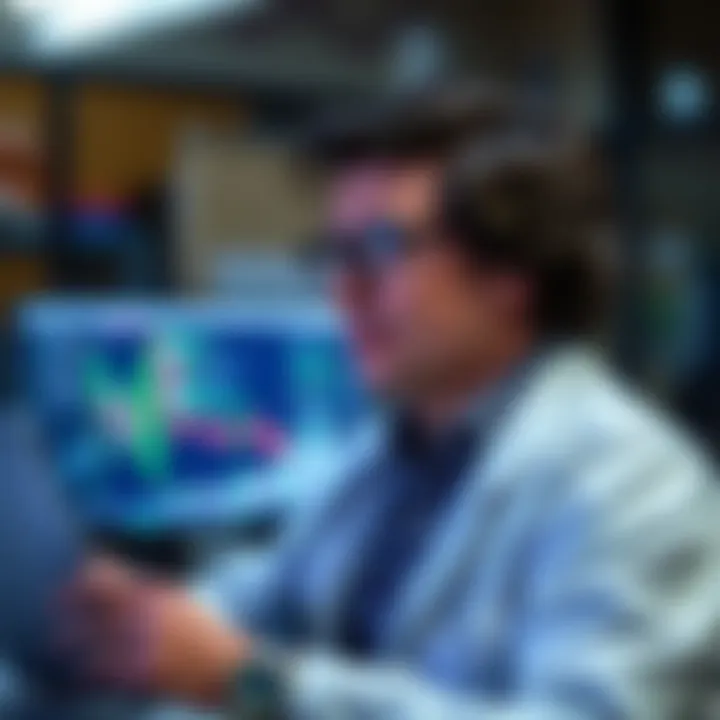
However, the integration comes with its own set of considerations. Users must be mindful of the compatibility of various libraries and tools, ensuring that the dependencies align well across the programming languages employed. Moreover, efficient resource management is crucial; integrating multiple languages could lead to increased memory consumption if not handled properly. Thus, understanding the intricacies of each language's kernel is essential for optimizing overall performance.
"The use of multiple programming languages in Jupyter is like having a toolbox full of specialized instruments when building a house. Each tool has a purpose and can make the job easier and faster."
"The use of multiple programming languages in Jupyter is like having a toolbox full of specialized instruments when building a house. Each tool has a purpose and can make the job easier and faster."
Ultimately, recognizing and utilizing the ability to integrate various programming languages is not just a useful feature it's a necessity for modern data science workflows.
Python: The Predominant Language
When discussing programming languages within the Jupyter ecosystem, Python inevitably comes to the forefront. Its widespread adoption in data science can be attributed to several factors that make it a go-to choice for professionals and students alike. One of the notable advantages of Python is its comprehensive selection of libraries like Pandas for data manipulation, Matplotlib for plotting, and Scikit-learn for machine learning. This extensive toolkit means that most data science tasks can be accomplished with a single, cohesive language.
Moreover, Python's clean syntax and readability allow both beginners and seasoned professionals to write code efficiently. It’s less about battling the language and more about focusing on the data. The community surrounding Python is vibrant and active, continually evolving and contributing to its vast array of resources and documentation.
In a classroom or organizational setting, where Jupyter Notebooks often serve as a collaborative platform, Python's accessibility ensures that team members can easily share and build upon each other’s work without running into significant hurdles.
Supporting Other Languages (R, Julia)
While Python takes the lead, Jupyter’s compatibility with other languages such as R and Julia enriches its functionality. R, for instance, is renowned for its statistical analysis prowess. The integration of R into Jupyter Notebooks allows data scientists to conduct in-depth statistical modeling within a flexible environment. The capability to run R code and visualize results using R's libraries like ggplot2 provides an edge when data interpretation requires sophisticated analytics.
Julia, on the other hand, is the rising star in the data science community, known for its high-performance capabilities in numerical computing. Its ability to handle large datasets with speed and efficiency can be a game changer for projects that demand rapid processing time. The integration of Julia into Jupyter is particularly appealing for applications in scientific computing and large-scale data analysis.
As organizations seek to leverage the best tools available, the ability to run both R and Julia alongside Python in Jupyter enhances their analytical prowess, fostering a more comprehensive approach to problem-solving in data science.
In summary, integrating programming languages into Jupyter Notebooks not only opens doors to broader capabilities but also ensures that users can select the right tool for the right job—an invaluable consideration when dealing with diverse data challenges.
Jupyter and Machine Learning
Jupyter Notebooks serve as a bridge between the theoretical foundations of machine learning and practical application in data science. Their interactive interface allows users to merge code execution, visualizations, and documentation all in one place. This significantly enhances the learning curve for both aspiring and established data professionals. One of the standout features of Jupyter is its ability to run different programming languages through its kernel system, making it versatile for various machine learning tasks.
Implementing Algorithms
When discussing the implementation of algorithms in Jupyter Notebooks, one must first grasp the significance of libraries. Python, a primary language for machine learning, has libraries like that streamline the process. This library provides user-friendly functions that allow for easy manipulation of datasets and direct application of algorithms without deep dives into the underlying mathematics.
For example, the following code snippet illustrates a simple linear regression model setup using :
python from sklearn.model_selection import train_test_split from sklearn.linear_model import LinearRegression import pandas as pd
Load dataset
data = pd.read_csv('data.csv') X = data[['feature1', 'feature2']] y = data['target']
Split data into training and testing sets
X_train, X_test, y_train, y_test = train_test_split(X, y, test_size=0.2)
Implementing the algorithm
model = LinearRegression() model.fit(X_train, y_train) y_pred = model.predict(X_test)
Utilizing visualizations to represent this data can also be done seamlessly within Jupyter. Libraries such as or can help create plots that clearly depict algorithm performance metrics, which can bolster understanding and facilitate discussions among peers in collaborative settings.
It's essential to remember that the better you evaluate your model, the more robust your machine learning application will be.
It's essential to remember that the better you evaluate your model, the more robust your machine learning application will be.
Best Practices for Jupyter Notebooks
Utilizing Jupyter Notebooks effectively requires more than just knowing how to write code. There’s an art and some science involved in optimizing your workflow to enhance productivity, collaboration, and ultimately, the impact of your findings in data science. This section delves into best practices that every user, from beginners to seasoned professionals, should keep in mind.
Code Organization and Documentation
When working on complex data projects, clear organization of your code becomes crucial. Nothing is more frustrating than sifting through pages of unrelated commands and comments trying to recall what you've done a month ago. Getting your notebook in order not only helps you but also makes it easier for others who may collaborate with you or attempt to reproduce your work later on.
Here are some key points to boost your code organization:
- Modularize Code: Break your code into functions or modules. This not only keeps it tidy but also allows for reusability.
- Consistent Naming Conventions: Give meaningful names to your variables and functions. If someone can guess what a variable named does, you're on the right track.
- Version Control: If your projects get complicated, consider using Git. This system helps to track changes and revert earlier versions without losing precious work.
Enhancing Reproducibility
Reproducibility is often the heart of scientific integrity. No one trusts results that cannot be independently verified. Therefore, taking steps to enhance reproducibility in Jupyter Notebooks is essential, especially for data scientists and researchers who aim to share their findings with the community.
One of the first steps toward reproducibility is to ensure your notebook can be executed from start to finish without issues. You don’t want a colleague to run your notebook and face errors because of missing dependencies or outdated libraries. A great way to achieve this is by including a setup cell at the top of your notebook, which installs all necessary libraries using or as needed.
"A reproducible notebook not only reflects well on you as a researcher but also promotes trust in the scientific community."
"A reproducible notebook not only reflects well on you as a researcher but also promotes trust in the scientific community."
Here are some simple yet effective strategies to enhance reproducibility:
- Use Virtual Environments: Isolate your projects using virtual environments by tools like or , which prevents dependency clashes and keeps your working environment clean.
- Save Your Data/Results: When dealing with large datasets, consider storing them in appropriate formats such as CSV or HDF5 files and linking these within your notebook.
- Document Assumptions and Parameters: Clearly lay out any assumptions you make during your analysis. This ensures that anyone replicating your work understands the context fully.
Jupyter Notebook Alternative Tools
In the landscape of data science, Jupyter Notebooks stand out due to their dynamic interface and powerful features. However, it's important to recognize that Jupyter isn't the only tool in the shed. Several alternative tools can offer distinct advantages, addressing various user needs and preferences. Understanding these alternatives is crucial for practitioners seeking to optimize their data analysis workflows, particularly when specific contexts or requirements come into play.
Google Colab: Flexibility and Accessibility
Google Colab offers a fresh spin on the way data scientists can interact with Python and its vast libraries. As a cloud-based platform, it provides accessibility that other tools may lack, allowing anyone with an internet connection to dive into data science without the burden of heavy installations. Its integration with Google Drive enhances usability, paving the way for effortless file management and collaboration.
While Colab enables rich text narration similar to Jupyter, it also has the unique benefit of utilizing powerful GPUs for heavier computations. For projects involving deep learning or complex models, this can be a game changer, as it speeds up the handling of computationally demanding tasks.
Another attractive facet of Colab is its seamless sharing capabilities. Users can easily share notebooks with peers, enabling collaborative projects with real-time editing, which is particularly useful in educational settings or team environments where feedback is crucial.
"The tools you use should make your work easier, not more complicated. Sometimes it’s worth exploring outside the familiar to discover what truly suits your needs."
"The tools you use should make your work easier, not more complicated. Sometimes it’s worth exploring outside the familiar to discover what truly suits your needs."
Evaluating Performance in Jupyter
When working with Jupyter notebooks, understanding performance is crucial to making your data science projects as efficient as possible. It’s not just about writing code; it’s about how well that code executes, how quickly results appear, and the overall responsiveness of the notebook. The significance of evaluating performance in Jupyter extends beyond mere metrics; it influences how data scientists approach problem-solving, experiment with models, and visualize outcomes. Efficient performance can mean the difference between an engaging interactive session and a frustrating, sluggish experience.
Efficiency in Execution
Efficiency in execution is the heart of any data science project. In Jupyter, this refers to how quickly and effectively code cells are executed and how efficiently resources are used during that process. Consider the following points:
- Load Time: A notebook that takes ages to load can throw a wrench into your workflow. Fast loading times help keep momentum, especially when iterating through different data analyses.
- Execution Speed: The speed at which cells run is critical. Data scientists often evaluate how changes in their code can expedite processes, especially when incorporating large datasets or complex computations.
- Resource Utilization: It’s paramount to monitor the resources utilized by your Jupyter notebook. Efficient code doesn’t simply solve a problem; it does so while consuming the least possible resources—memory and processing time.
Efficiency can sometimes be achieved through best practices in coding and a thorough understanding of how Jupyter interacts with your local machine. Techniques like vectorizing operations using libraries such as NumPy or leveraging parallel processing can tighten execution times and lead to a snappier user experience.


Memory Management Strategies
Memory management is another significant pillar of performance evaluation in Jupyter notebooks. Inefficient memory use can lead to performance bottlenecks, causing notebooks to crash or lag considerably. Here are key strategies for effective memory management:
- Data Structures: Choose the appropriate data structures for your needs. For instance, using a pandas DataFrame instead of a basic Python list can result in less memory consumption and faster access times for large datasets.
- Garbage Collection: Jupyter relies on Python’s garbage collection system, which automatically frees up memory. However, invoking explicit deletion of large objects that are no longer needed can enhance efficiency. For example: python del large_dataframe
- Memory Profiling: Utilizing tools like allows you to keep an eye on how much memory your notebook is using. It can help identify memory leaks or unexpectedly high usage areas.
- Chunk Processing: When analyzing very large datasets, consider loading data in smaller chunks into memory rather than the whole dataset at once. This approach can substantially reduce the memory load at any given time.
Managing memory effectively in Jupyter not only enhances the performance of your notebooks but also contributes to a smoother analysis process. By implementing sound memory management strategies, data scientists can ensure that their workflows remain fluid, productive, and powerful.
"Performance evaluation is not an afterthought; it's a continuous part of effective data science practice. The more efficiently the tools work, the more solutions a data scientist can explore."
"Performance evaluation is not an afterthought; it's a continuous part of effective data science practice. The more efficiently the tools work, the more solutions a data scientist can explore."
Integration with Cloud Services
Cloud services have become a linchpin in the evolving landscape of data science. When paired with Jupyter Notebooks, the integration enables scientists and developers to harness robust computational power, cementing Jupyter’s role within modern data workflows. With the right cloud tools, working with large datasets becomes less cumbersome, and collaboration among teams becomes seamless. What’s more, this integration opens doors to a plethora of additional functionalities that traditional setups simply cannot match.
Utilizing Cloud Resources for Computation
In a world where data is growing at an exponential rate, the necessity for efficient computational resources cannot be overstated. Cloud services such as Google Cloud Platform (GCP), Amazon Web Services (AWS), and Microsoft Azure provide powerful environments where data scientists can run intensive computations without any local hardware limitations. Here are some pivotal advantages of utilizing cloud resources:
- Scalability: Easily adapt processing power based on immediate requirements. Traditional setups might lead to underutilized resources but cloud platforms allow you to allocate exactly what you need.
- Cost Efficiency: You pay only for what you use. This is especially advantageous for startups and academic projects, where budget constraints often dictate the choices made.
- Accessibility: As long as there's an internet connection, teams can access their Jupyter Notebooks from anywhere in the world, enhancing remote collaboration.
Cloud frameworks often come with additional toolsets. For instance, Google Colab integrates Jupyter services with Google Drive, providing instant access to datasets and software libraries. Users can instantly spin up GPU or TPU resources to speed up computations, enabling a fluid workflow from initial analysis to final model deployment.
"The future of computation lies in the cloud; with power at our fingertips, it's only limited by our imagination."
"The future of computation lies in the cloud; with power at our fingertips, it's only limited by our imagination."
Data Storage Solutions
Data storage is another critical aspect when dealing with Jupyter Notebooks in the cloud. A seamless integration with storage solutions like Amazon S3 or Google Cloud Storage ensures that data scientists can manage their datasets more efficiently and securely. Consider various storage aspects that can enhance your data science activities:
- Version Control: Keeping track of changes in datasets or notebooks is vital for maintaining reproducibility in research. Cloud services provide built-in systems to manage different datasets and their versions, allowing easy rollback and comparison.
- Safety and Security: Storing data on cloud platforms typically means benefitting from advanced security protocols. Encryption during transit and at rest provide an extra layer of protection against data breaches.
- Backup Solutions: Automated backups in cloud services ensure that data is not lost due to accidental deletions or hardware failures. This peace of mind allows data professionals to focus on analysis rather than worrying about data loss.
With the right implementation of cloud storage, utilizing Jupyter Notebooks not only becomes more robust but also significantly more efficient, allowing teams to maximize their productivity and focus on what matters: insightful data analysis.
For further explorations on cloud services, check resources like:
In summary, integrating cloud services with Jupyter Notebooks offers data professionals the power of resources that align perfectly with the needs of modern data operations.
Ethical Considerations in Data Science
In the rapidly evolving field of data science, ethical considerations have become as crucial as the algorithms and data being analyzed. As we dive deeper into the analysis and interpretation of data, it is imperative to acknowledge the responsibilities that come along with it. Data is not just numbers; it carries stories, biases, and sometimes sensitive information about individuals and communities. Thus, understanding ethical dimensions ensures that data science advancements contribute positively to society rather than perpetuate injustices.
Addressing Data Bias
Data bias is a misstep that can derive from various sources, including the data collection methods, sampling errors, or even the algorithms used in analysis. It’s vital to scrutinize the data that fuels our models. Bias can lead to incomplete or inaccurate conclusions, ultimately affecting decision-making processes in crucial areas like healthcare, hiring, and law enforcement.
For instance, if a dataset used in a predictive policing algorithm skews heavily towards neighborhoods with high crime rates, the model might unfairly target those areas and ignore others with less documented offenses. This could reinforce negative stereotypes instead of fostering a fair approach to community safety.
To mitigate bias, data scientists should:
- Conduct thorough data audits: Regularly check datasets for fairness and diversity in representation.
- Utilize diverse inputs: Gather data from multiple sources to create a more rounded dataset.
- Test models for fairness: Implement techniques that can assess and minimize biases in model predictions, allowing for a more ethical outcome.
Ensuring Data Privacy
Data privacy has rocketed to the forefront of conversations about ethics in data science. With how easily information can be collected and analyzed today, concerns about data privacy are legitimate and must be addressed. Individuals' right to control their personal information is essential, and failing to honor this can lead to loss of trust and legal ramifications.
For example, consider a healthcare organization that collects data from patients for research purposes. If this data is not properly anonymized, sensitive health information could unintentionally be re-identified, jeopardizing patients’ privacy. To combat these issues, several strategies can be employed:
- Implement strong encryption methods: Protect sensitive data both in-transit and at-rest to prevent unauthorized access.
- Prioritize informed consent: Always inform subjects how their data will be used and ensure they agree to it.
- Regularly review data handling policies: Keep abreast of legal requirements and industry standards to maintain compliance and protect individuals’ information.
The ethical landscape surrounding data science is complex, and intentionality in practices is necessary to balance innovation with responsibility. By addressing data bias and ensuring data privacy, data scientists can cultivate a fair, just, and accountable data framework.
The ethical landscape surrounding data science is complex, and intentionality in practices is necessary to balance innovation with responsibility. By addressing data bias and ensuring data privacy, data scientists can cultivate a fair, just, and accountable data framework.
Engaging with these considerations not only enhances the credibility of data scientists but also paves the way for advancements that serve society effectively and ethically. For further insights on ethical data practices, resources such as Wikipedia and Stanford University's guide can provide in-depth perspectives on this critical topic.
Future Trends in Jupyter and Data Science
The realm of data science is akin to a swiftly flowing river, constantly evolving and adapting to new technologies and methodologies. Jupyter notebooks sit at the confluence of many of these currents, poised to shape not just how data scientists work today, but also how they will tackle challenges in the future. As the field grows, understanding and harnessing future trends in Jupyter is crucial for students, researchers, educators, and professionals alike.
Emerging Technologies and Frameworks
The landscape of data science is changing with the introduction of cutting-edge technologies and frameworks. Jupyter is not just keeping pace; it's often at the forefront of these changes. For instance, the advent of cloud computing has drastically altered how data analysis is conducted. There’s a strong trend towards utilizing cloud resources to run Jupyter notebooks, allowing teams to collaborate more effectively and access powerful computational resources without the need for robust hardware on their own machines. Specifically, platforms like Google Colab and Microsoft Azure Notebooks are gaining traction, letting users leverage Jupyter’s features while tapping into the cloud's computational power.
In addition, the rise of interactive data science tools is notable. Libraries such as Dash and Streamlit are forging new paths in how data can be visualized and interacted with directly within Jupyter notebooks. This allows data scientists to create dynamic dashboards and applications, helping stakeholders to understand complex datasets at a glance.
Moreover, there’s an increased emphasis on machine learning frameworks, including TensorFlow and PyTorch, which are evolving to integrate seamlessly within Jupyter notebooks. By embedding these powerful libraries, users can streamline the process of building, training, and deploying models directly within their notebooks.
"The integration of Jupyter with advanced libraries expands the horizons of what data scientists can accomplish, transforming mere analysis into comprehensive storytelling with data."
"The integration of Jupyter with advanced libraries expands the horizons of what data scientists can accomplish, transforming mere analysis into comprehensive storytelling with data."
Evolving Data Science Practices
With these emerging technologies comes the necessity for data science practices to evolve. Collaboration is now more important than ever, especially in diverse teams where expertise spans multiple domains. Jupyter has gradually included features that facilitate real-time collaboration, much like Google Docs but tailored for code and data analysis. This leads to an environment where feedback is instantaneous, and contributions can be made from various locations without losing version integrity.
Moreover, the focus on reproducibility is finding its way into standard operational protocols. Jupyter notebooks lend themselves naturally to documenting code, analysis steps, and visualizations, making it easier for others to replicate findings. The trend is shifting towards ensuring that data scientists prioritize clarity in their notebooks so that the rationale behind decisions is transparent and accessible.
Best practices are also changing to include the notion of data ethics. Data scientists are now expected to take into account not just their findings but the ethical implications of their analyses. Jupyter, through its flexible environment, allows users to integrate data governance practices into their workflows, making them aware of biases and encouraging ethical considerations in data handling.
In summary, as we gaze into the crystal ball of Jupyter and data science, it is apparent that those who stay ahead of these emerging technologies and evolving practices will be best positioned to harness the full potential of their data. This trajectory not only represents an evolution in tools but a transformation in mentality—an era in which data scientists are not only analysts but also storytellers, collaborators, and stewards of ethical practices.
Ending
In wrapping up our extensive exploration of Jupyter notebooks, it's crucial to recognize their central role in data science today. Not just a simple coding interface, Jupyter has become a fundamental tool that shapes the way data scientists interact with data and communicate their findings.
Recap of Jupyter's Impact
Jupyter notebooks have revolutionized how data is handled through their interactive environment. They allow for the seamless integration of code, narrative, and visualizations — a trifecta that enhances understanding and insight generation. Here’s a summary of their key impacts:
- Interactivity: Users can run code snippets and immediately view results, fostering a hands-on approach to data analysis.
- Visualizations: With integrated libraries like Matplotlib and Seaborn, visual storytelling becomes intuitive and powerful, making data trends and patterns more accessible.
- Collaboration: Jupyter notebooks can be easily shared and version-controlled with systems like Git, which enhances teamwork among data professionals.
Ultimately, the impact of Jupyter on data science is profound, influencing not just technical processes but also educational methodologies and collaborative efforts.
Ultimately, the impact of Jupyter on data science is profound, influencing not just technical processes but also educational methodologies and collaborative efforts.
Encouragement for Continued Learning
As the data science landscape continues to evolve, so too should the expertise and adaptability of its practitioners. Jupyter notebooks are not just tools; they are gateways to continuous learning. By engaging with platforms like Jupyter effectively, individuals can:
- Stay Current: Regular use of Jupyter allows individuals to keep pace with the influx of new methodologies and technologies in data science.
- Expand Skills: Jupyter is compatible with multiple languages and tools, enabling users to broaden their skillsets. For instance, diving into R or Julia not only enhances versatility but also enriches problem-solving approaches.
- Foster Creativity: Experimenting with notebooks can lead to unique insights and innovative data interpretations.
As you traverse the vast ocean of data, remember that with Jupyter, every interaction is a learning opportunity. It’s an ongoing journey where each step, each visualization, each algorithm contributes to a fuller understanding of the data landscape.







